Family & newborn photography for Cleveland families and surrounding areas.
so happy you're here
the blog!
welcome to
There’s something special about St. Patrick’s Day in Cleveland. The city comes alive with tradition, music, and laughter as families gather to celebrate Irish heritage. Whether you’re enjoying the vibrant downtown parade, exploring cultural exhibits, or indulging in festive treats, St. Patrick’s Day activities in Cleveland offer something for all ages.
If you’re looking for family-friendly ways to celebrate this beloved holiday, here are a few time-honored traditions and annual festivities that will make your St. Patrick’s Day unforgettable.
St. Patrick’s Day Activities in Cleveland
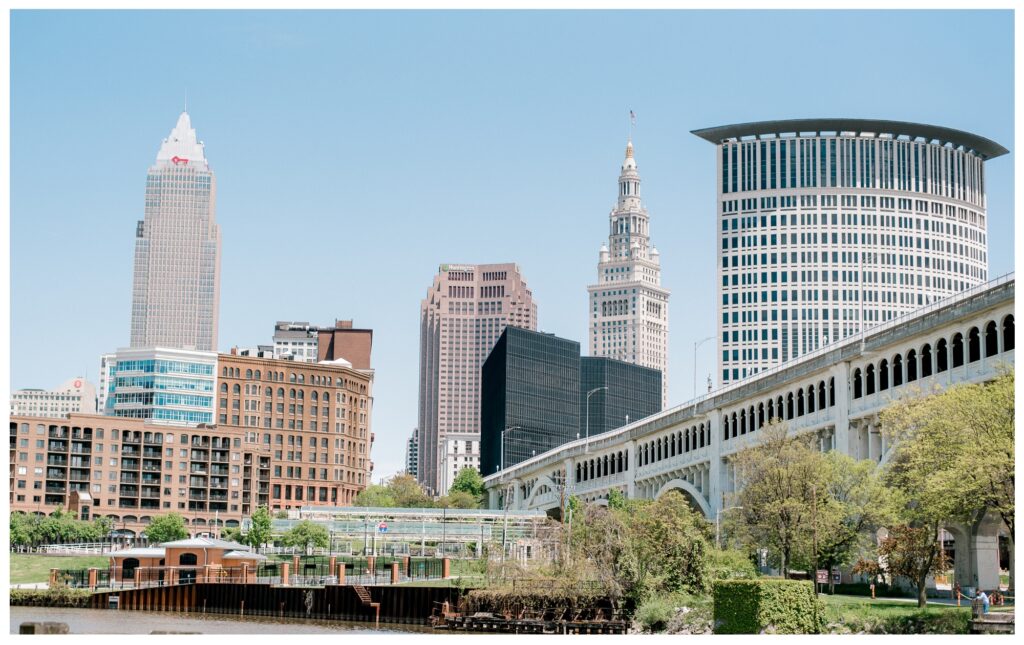
1. Experience Cleveland’s Iconic St. Patrick’s Day Parade
One of the longest-running St. Patrick’s Day traditions in the country, Cleveland’s St. Patrick’s Day Parade has been a city staple since 1842. Every year on March 17th, thousands of spectators line the streets. Watching the spectacular procession of Irish dancers, marching bands, and festive floats.
The parade begins at East 18th Street and Superior Avenue, making its way toward Public Square. Arriving early is key to getting a great viewing spot, especially if you’re bringing little ones. I’ll never forget in 2012 when we attended! It was 80 degrees in Cleveland that day. We came home with unexpected sunburns. March weather in Cleveland is so unpredictable.
2. Visit Irish Cultural Exhibits
For families who want to celebrate beyond the parade, Cleveland offers several cultural exhibits that highlight Irish heritage. The Cleveland History Center frequently showcases displays on Irish-American contributions to the city, offering an engaging and educational experience for kids and adults alike.
Another great stop is The Irish American Archives Society, which works to preserve the history and impact of Cleveland’s Irish community. These exhibits provide a meaningful way to connect with St. Patrick’s Day beyond the festivities, making it an annual tradition worth adding to your celebration.
3. Enjoy Traditional Irish Music and Dance
Few things capture the joy of St. Patrick’s Day quite like the lively sounds of Irish music and dance. Throughout the city, venues like The Music Box Supper Club and Flannery’s Pub feature traditional Irish bands performing jigs, reels, and ballads. Many places also host Irish step dancing performances, giving children a chance to experience the energy and artistry of this cherished tradition.
4. Dine at Family-Friendly Irish Pubs & Restaurants
Cleveland is home to several authentic Irish pubs and restaurants that welcome families looking to enjoy a festive meal. P.J. McIntyre’s Irish Pub, located in the heart of West Park’s Irish neighborhood, serves up classic dishes like corned beef and cabbage, shepherd’s pie, and Irish soda bread—perfect for getting into the holiday spirit.
For a truly nostalgic Cleveland experience, many families also make a stop at Slyman’s Tavern for their famous St. Patrick’s Day corned beef sandwiches. These spots are known for their warm hospitality and lively ambiance, making them the perfect place to celebrate with loved ones. Prepare for a long wait!
5. Get Creative with Family-Friendly Festivities
Beyond the parade and traditional dining, there are plenty of other St. Patrick’s Day activities in Cleveland that families can enjoy. Many local libraries, museums, and community centers host themed storytimes, craft workshops, and kid-friendly celebrations leading up to the holiday.
Have a sweet tooth like mine? A few bakeries that you’ll find us stopping at for some holiday festive treats include Reilly’s Irish Bakery, Brewnuts, & Wild Flour Bakery.
Cleveland’s deep Irish roots make St. Patrick’s Day one of the most beloved celebrations of the year. Whether you’re bundling up for the parade, enjoying traditional Irish cuisine, or finding new ways to bring the magic of the holiday into your home, these annual traditions ensure your family’s St. Patrick’s Day is filled with joy, connection, and timeless memories.
Cleveland Family Photographer
Brittany Serowski Photography is a Cleveland Maternity, Newborn, & Family photographer, dedicated to offering a joyful, seamless portrait experience for mothers who cherish timeless moments and want to preserve their family’s legacy with grace. Specializing in light-filled, tender portraits, I proudly serve families across Cleveland and its surrounding communities—Bay Village, Rocky River, Westlake, Avon Lake, Shaker Heights, Chagrin Falls, and beyond.
Every motherhood session includes a personalized, pre-session consultation to help you feel confident and prepared. From style assistance to a curated guide designed to help you make the most of your session, I’ll ensure that your experience is both stress-free and enjoyable. Sessions take place at my exclusive, handpicked locations, where natural beauty compliments your family’s story. I’ll deliver your beautifully edited, high-resolution portraits through an online gallery. Easy to access and share with loved ones.
Looking for the perfect family photographer to document your loved ones? I would be honored to create portraits that you will treasure for years to come. Let’s start a conversation about bringing your vision to life!
Did you enjoy this post? You may also love these:
St. Patrick’s Day Activities in Cleveland | Cleveland Family Photography | Brittany Serowski Photography

the latest
READ MORE
JOIN NOW!
BE THE FIRST TO KNOW
Join my newsletter for exclusive access to mini session dates, special offerings, and timeless portrait inspiration. Subscribers always get first dibs—don’t miss out!
get started
Whether you are looking to photograph your maternity or newborn, I'd love to chat with you!
Let's Work Together
I'm Britt! A motherhood photographer obsessed with all things home, motherhood & drinking copious amounts of iced coffee. Welcome to my little slice of the web where I share all the latest sessions and bits about my life. I hope you stay a while!







